Phonics + Coding Class
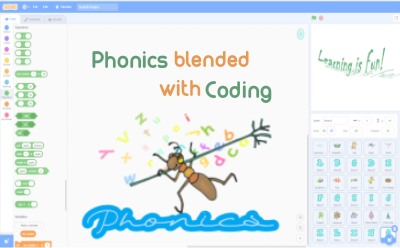
Our phonics and coding classes mix English language learning with technology. Phonics is a traditional way to teach speech and reading to children however when it’s blended with technology, coding, and online software it becomes more fun. Our coding classes use the program Scratch. This class is best suited for young learners.

How we work …
Lessons
Multimedia lessons so you can learn the relationship between the sounds of the spoken language (phonemes), and the letters or groups of letters (graphemes) or syllables of the written language fast!
Here are some possible teaching materials that could be used in our online phonics and coding class for kids:
- Phonics books and worksheets: Printable or digital phonics books and worksheets can be used to help students practice letter sounds, reading, and writing.
- Coding tools and platforms: Online coding tools and platforms, such as Scratch or Code.org, can be used to teach coding concepts and develop problem-solving skills.
- Interactive whiteboards: Interactive whiteboards can be used to display class materials, including phonics activities, coding challenges, and multimedia resources.
- Digital games and activities: Interactive phonics and coding games and activities can be used to engage students and reinforce learning.
- Videos and multimedia resources: educational videos and multimedia resources can be used to introduce new concepts and provide additional learning opportunities.
- Audio resources: Audio resources, such as recordings of students reading or speaking, can be used to assess progress and provide feedback.
- Peer collaboration tools: Online collaboration tools, such as shared coding projects or discussion boards, can be used to foster peer learning and communication.
- Feedback and assessment tools: Feedback and assessment tools, such as quizzes or surveys, can be used to assess student progress and provide feedback on areas for improvement.
- Visual aids and props: Visual aids, such as flashcards or posters, can be used to reinforce phonics concepts and support visual learning.
- Writing and drawing tools: Writing and drawing tools, such as digital pens or markers, can be used to encourage students to express their ideas and creativity.
Coaching
Our phonics and coding teachers have the following qualities:
- Expertise in phonics and coding: The teacher should have a strong understanding of phonics and coding concepts and be able to explain them clearly to students.
- Patience and flexibility: The teacher should be patient with students and willing to adjust their teaching approach to meet the needs of individual learners.
- Creativity: The teacher should be able to come up with creative and engaging activities that incorporate both phonics and coding concepts.
- Strong communication skills: The teacher should be able to communicate clearly and effectively with students, parents, and colleagues.
- Passion for teaching: The teacher should have a genuine passion for teaching and a desire to help students learn and succeed.
- Technological proficiency: The teacher should be comfortable using technology and be able to troubleshoot technical issues that may arise during online teaching.
- Positive attitude: The teacher should maintain a positive and encouraging attitude, fostering a safe and supportive learning environment.
- Flexibility: The teacher should be flexible and able to adjust the curriculum as needed based on the individual needs of their students.
- Ability to give feedback: The teacher should be able to provide constructive feedback to their students in a clear and supportive way.
- Dedication to student success: The teacher should be dedicated to the success of their students, providing extra support and resources when needed and encouraging them to reach their full potential.
Group Activities
Here are some possible activities for our online phonics and coding class for kids:
- Phonics games: Phonics games, such as matching letter sounds to pictures or creating words from letter tiles, can help students practice phonics concepts.
- Storytelling and writing activities: Students can use phonics skills to create stories and write their own books, using digital writing tools or traditional pen and paper.
- Interactive read-aloud: Teachers can use read-aloud to introduce new phonics concepts and encourage students to interact with the text, making predictions and identifying letter sounds.
- Coding challenges: Coding challenges, such as creating a maze game or animation, can help students develop problem-solving skills and apply coding concepts in a fun and engaging way.
- Collaborative coding projects: Students can work together to create collaborative coding projects, such as a game or animation, using online collaboration tools.
- Digital presentations: Students can create digital presentations or videos showcasing their phonics and coding skills and share them with the class.
- Multimedia projects: Students can use multimedia tools, such as digital storytelling platforms or animation software, to create multimedia projects that incorporate both phonics and coding concepts.
- Virtual field trips: Teachers can use virtual field trips, such as a visit to a digital library or museum, to engage students and inspire learning.
- Peer assessments: Students can give feedback to their peers on their coding or phonics projects, providing constructive criticism and positive reinforcement.
- Reflection activities: Teachers can provide reflection activities, such as journaling prompts or exit tickets, to help students reflect on what they learned and how they can apply it in the future.

The Course combines 3 pillars to unlock the benefits
Immersion

Strategy

Tactics


Here are some potential learning objectives for our online phonics and coding class for kids:
Phonics:
- Identify and recognize the sounds associated with individual letters and letter combinations.
- Use phonetic rules to decode unfamiliar words and improve reading comprehension.
- Apply phonics concepts to write and spell words correctly.
Coding:
- Understand the basic principles of coding and programming, including loops, variables, and conditionals.
- Use coding concepts to create basic animations and games.
- Develop problem-solving skills and logical reasoning through coding challenges.
Integration of phonics and coding:
- Use phonics skills to identify and read words in code.
- Use coding skills to create digital stories and projects that incorporate phonics concepts.
- Develop an understanding of how phonics and coding skills can be used together to solve problems and create digital content.
Digital literacy:
- Develop proficiency in using digital tools and resources to create and share phonics and coding projects.
- Practice safe and responsible online behavior.
- Develop an awareness of emerging technologies and their potential applications.
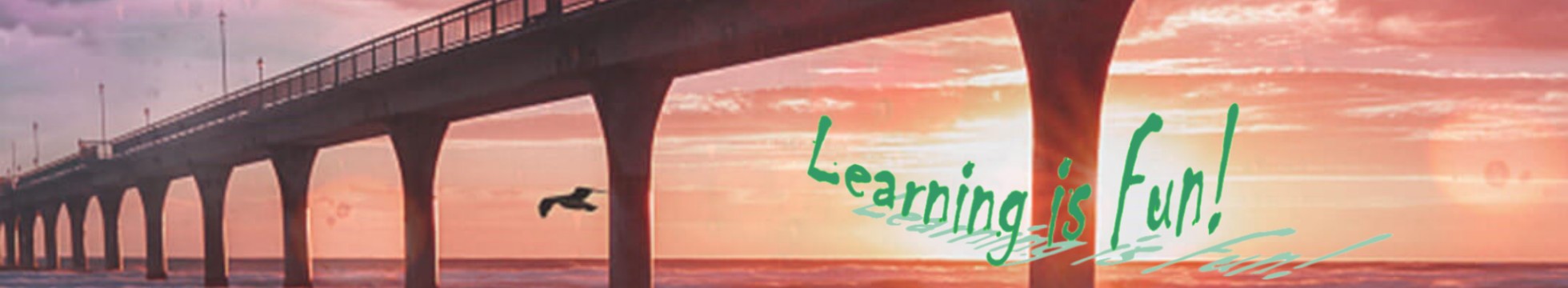
Invest in yourself today! Pick a plan…
Online Study
- Online course
- Answer questions by Email or live online periodically.
Group study
- Live online blended in-person tutoring
- Online course review
- One hour per day
Private Coaching
- One to One private tutoring
- Book an appointment to get a quote
